X Exporter
New versions of these 3ds Max plugins have been released: x exporter, jd exporter and glTF exporter. Bugs in keyframes are fixed! The new algorithm enhances the conversion capabilities in keyframe export for both CAT and Biped animation. Free version (Not demo) has almost all the features of AxePro. If you find it useful, please buy the pro version to support development and maintenance of this project. I welcome any feedback on the plugin as well as any suggestions or corrections you think should be made. Please feel free to contact me or comment here!
| 3ds Max Ver | Bit | File | |
|---|---|---|---|
| 2025 | 64 | Axe_free_max2025_x64.zip | |
| 2024 | 64 | Axe_free_max2024_x64.zip | |
| 2023 | 64 | Axe_free_max2023_x64.zip | |
| 2022 | 64 | Axe_free_max2022_x64.zip | |
| 2020, 2021 | 64 | Axe_free_max2020_x64.zip | |
| 2019 | 64 | Axe_free_max2019_x64.zip | |
| 2018 | 64 | Axe_free_max2018_x64.zip |
- Current Version: 2.3.2
- Last Updated: 04-18-2024
Recommended Configuration Settings
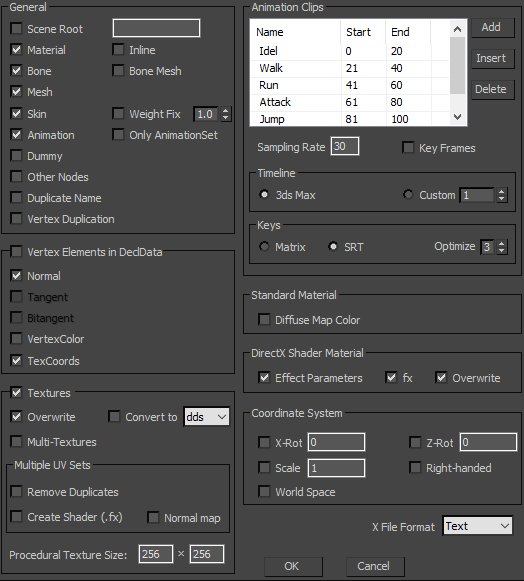
Installation
Extract the dle file into the plugins directory of 3ds Max.
e.g.: C:\Program Files\Autodesk\3ds Max 2023\plugins
Usage
- Setup your scene and then choose Export or Export Selected from the File menu.
- Click the 'Save as type' dropdown list where you will find Alin DirectX Exporter. Choose a file path, and then press OK. The configuration dialog will appear, which control how the scene data will be converted from 3ds Max to .x file.
- New options: X-Rot and Z-Rot can be used for custom coordinate system, for example, switch between Y-up and Z-up is very easy: simply set the X-Rot to 90.
- 3d engine like Irrlicht needs key sequence to take full control of animation speed. You must select Custom in Timeline tab and set to 1, otherwise the animation will be very slow.
- If there are textures with names in Asian(Chinese, Korean, Japanese) characters, you must set the output format to binary or compressed.
- Click OK when you finish the configuration.
- For more specific tips please visit the online help.
X Viewer
| Name | Ver | File |
|---|---|---|
| DxViewer pro | v1.0.8 ( 05-17-2016 ) | DxViewer.zip |
New View options: Right-handed, Alpha Blend and Blinn–Phong Lighting
Examples
| 3ds Max Project | File |
|---|---|
| Car: Alpha blend | DB9.zip |
| Normal Map | NormalMapPlane.zip |
| Biped Animation | drx.zip |
| CAT Animation | Emma_max2011.zip |
| Patch Animation | tut_tubby.zip |
| Vertex Color | VertexColor.zip |
| DeclData Test | DeclData_Plane1_2011.zip |
Import Library Issues and Solutions
DeclData is the most useful template in DirectX File Format Specification, however, it may not be supported by importers like Assimp, if that is the case you can disable this option "Vertex Elements in DeclData".
If you are writing a cross-platform game engine and will support x files, then the x loader ( CXMeshFileLoader.cpp ) in Irrlicht engine is an excellent sample which can import x files without D3DX